
Since we are nearing the Shelley Mainnet era we like to share some information with people that are waiting for staking to become active on the Shelley Mainnet.
• On the 29th of July a hard fork is planned and rewards on stake will start on the 18th of August.
• Pools are expected be live on the Mainnet around the 13th of August, so from that moment you will be able to start staking your ADA.
You can be prepared the moment staking is available. Follow the 8 simple steps shown below to get familiar with this procedure.
1. Start experimenting with staking on the Shelley Haskell Testnet II by downloading the Daedalus Shelley Testnet V3 wallet here. After you have downloaded it, install it and follow the procedure to create a wallet. (Warning: On the Shelley Mainnet, make sure your verify the checksum of the Daedalus wallet before installing it, this is important since you only want to run your wallet on basis of trusted software created by IOHK, the software company behind the Cardano project).
2. Make sure you store your spending password and your recovery phrases safely, don’t lose them.
3. Now head over to the test-faucet which can be found here, it will ask you for an address. In your Deadalus wallet go to the option Receive and copy the first address that shows. Paste that address in the address field of the test-faucet, skip the API key, confirm that you are not a robot via the reCAPTCHA and push the Request Funds button.
After a few moments you will receive 100,000 tADA in your Daedalus Shelley Testnet wallet.
Note: You can only request tADA once per 24 hours from the same computer or for the same address.
4. Next step is to go to the Stake pool screen. To reach this, click on the network icon on the left below the wallet icon and hit the Stake pools button.
A list with pools will load. By clicking on the ticker of any pool, you will be able to see more details about that pool. Below you see an example our pool Juno.
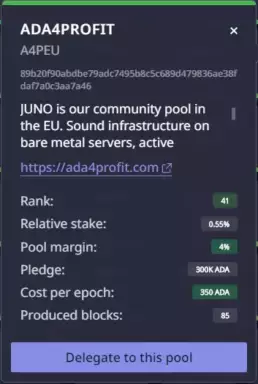
Example of a pool with its details
Study the pool information carefully. Educate yourself before you delegate your stake. This is important since you will be staking your real ADA on Shelley Mainnet. You want a reliable pool with sound infrastructure and security in place. A pool that is producing blocks on a regular basis will result in getting the most rewards for your stake.
5. Once you have decided which pool you would like to delegate your stake to, click the ‘Delegate to this pool’ button and follow the process to confirm your selection.
6. Under Delegation you will be able to find your wallet and the pool you chose for delegation should show up after a short time. On Shelley Testnet II it will take 2 epochs before your stake becomes effective and you start earning rewards.
7. Under Rewards you will be able to see the ADA you earn from the stake pool you joined. The rewards are automatically compounded and end up in the same wallet you specified when you delegated to the pool.
8. If you like to try another pool, you can choose to Redelegate your stake. Click the Delegation center button and go to your current delegation and choose Redelegate. It is also possible to Undelegate your stake at any time and cash your ADA out by transferring them to your favorite exchange. Note: Cashing out tADA is not possible. This will be only possible for real ADA.
As extra exercise you can create another wallet and repeat the procedure. Notice that you now can delegate to another pool. So if you would like delegate to multiple pools you have to create multiple wallets.
Enjoy practicing to get familiar with the delegations process within the Daedalus wallet before the actual launch of Shelley Mainnet.
